The Best Joomla Host
At a minimum, a Joomla host needs to include the latest version of PHP and MySQL with the ability to have large MySQL databases. To qualify as exceptional Joomla hosting, the provider should have:
- A very large or unlimited MySQL database size allowance
- A high bandwidth allotment
- 1-click Joomla installation
- Custom PHP.INI file capability (for advanced users) and E-Commerce features (for business users)
Below are our top Joomla hosting services based on their overall review and performance, and the above criteria.
| Joomla Host Ratings | ||||||||||
|---|---|---|---|---|---|---|---|---|---|---|
| Host Name | Plan | Unlimited | Uptime | Money Back |
Web Host Ratings |
|||||
 |
 |
 |
 |
 |
 |
|||||
  |
Business $12.95/mo Baby |
 |
 |
 |
 |
 |
 |
99.9% | 45 Days |   |
  |
Eco Site $4.95/mo |
 |
 |
 |
 |
 |
 |
99.9% | 30 Days |   |
  |
Unlimited Pro $7.95/mo |
 |
 |
 |
 |
 |
 |
99.9% | 30 Days |   |
  |
Premium $6.95/mo |
 |
 |
 |
 |
 |
 |
99.9% | Any Time |   |
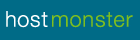  |
Professional $6.95/mo |
 |
 |
 |
 |
 |
99.9% | 30 Days |   |
|
  |
Budget 5 Star $14.99/mo |
 |
 |
 |
 |
99.9% | 60 Days |   |
||
| Click Here for our Detailed Web Host Comparison | ||||||||||
What is Joomla?
 Joomla is an open-source Content Management System (CMS) that enables you to build websites and online applications. It is written in the PHP programming language and uses the MySQL database system to store information. Its ease-of-use and large feature set have made Joomla the most popular CMS system available. And since it’s open-source, it’s free.
Joomla is an open-source Content Management System (CMS) that enables you to build websites and online applications. It is written in the PHP programming language and uses the MySQL database system to store information. Its ease-of-use and large feature set have made Joomla the most popular CMS system available. And since it’s open-source, it’s free.
Joomla has a rich set of features that allow users to perform content and user management tasks quickly and easily. You can also get plug-ins that will extend Joomla’s capabilities.
Joomla Features
Joomla’s core features include:
- User Management
Joomla has a registration system that allows users to configure personal options. It supports multiple authentication protocols, including LDAP, OpenID, and Gmail. This allows users to use their existing account information to streamline the registration process. - Media Manager
Easily manage media files or folders and configure MIME type settings to handle any type of file. - Language Manager
International support for many world languages and UTF-8 encoding. If you need your website in one language and the administrator panel in a different language, multiple languages are possible. - Banner Management
It’s easy to set up banners on your Web site using the Banner Manager, starting with creating a client profile. Once you add campaigns and as many banners as you need, you can set impression numbers, special URLs, and more. - Contact Management
The Contact Manager helps your users to find the right person and their contact information. It also supports multiple contact forms going to specific individuals as well as groups. - Polls
If you want to find out more about your users, it’s easy to create polls with multiple options. - Search
Helps navigate users to your most popular search items and provides the administrator with search statistics. - Web Link Management
Providing link resources for site users is simple. You can sort them into categories and even count every click. - Content Management
Joomla’s simplified three-tiered system of articles makes organizing your content a snap. You can organize your content any way you want, not just how it will appear on your website. Your users can rate articles, email them to a friend, or automatically save a PDF. Administrators can archive content for safekeeping, hiding it from site visitors. On public websites, built-in e-mail cloaking protects email addresses from spambots. Creating content is simple with the WYSIWYG editor, giving even novice users the ability to combine text and images in an attractive way. Once you’ve created your articles, there are a number of pre-installed modules to show the most popular articles, latest new items, newsflashes, related articles and more. - Syndication and Newsfeed Management
It’s easy to syndicate your site’s content, allowing your users to subscribe to new content in their favorite RSS reader. It’s just as easy to integrate RSS feeds from other sources and aggregate them all on your site. - Menu Manager
The Menu Manager allows you to create as many menus and menu items as you need. You can structure your menu hierarchy (and nested menu items) completely independent of your content structure. Put one menu in multiple places and in any style you want; use rollovers, dropdown, flyouts and just about any other navigation system you can think of. Also, automatic breadcrumbs are generated to help users navigate your site. - Template Management
Templates in Joomla are a powerful way to make your site look exactly the way you want and either use a single template for the entire site or a separate template for each site section. The level of visual control goes a step further with powerful template overrides, allowing you to customize each part of your pages. - Integrated Help System
Joomla has a built-in help section to assist users with finding what they need. A glossary explains the terms in plain English, a version checker makes sure you’re using the latest version, a system information tool helps you troubleshoot, and, if all else fails, links to a wealth of online resources are available for additional help and support. - System Features
Speedy page loads are possible with page caching, granular-level module caching, and GZIP page compression. If your system administrator needs to troubleshoot an issue, debugging mode and error reporting are invaluable. The FTP Layer allows file operations (like installing Extensions) without having to make all the folders and files writable, making your site administrator’s life easier and increasing the security of your site. Administrators quickly and efficiently communicate with users one-on-one through private messaging or all site users via the mass mailing system. - Web Services
With Web services, you can use Remote Procedure Calls (via HTTP and XML). You can also integrate XML-RPC services with the Blogger and Joomla APIs.
Joomla hosting can be used for large or small websites, including:
- Small Business Websites
- Personal Websites
- E-Commerce & Online Reservation Systems
- Community, School or Church Websites or Portals
- Nonprofit Organization Websites
- Government Websites
- Online Publications (newspapers, magazines, etc.)
- Corporate Websites, Portals, Intranets and Extranets
By Type:
Business Hosting:
Software Support:
Web Applications:

